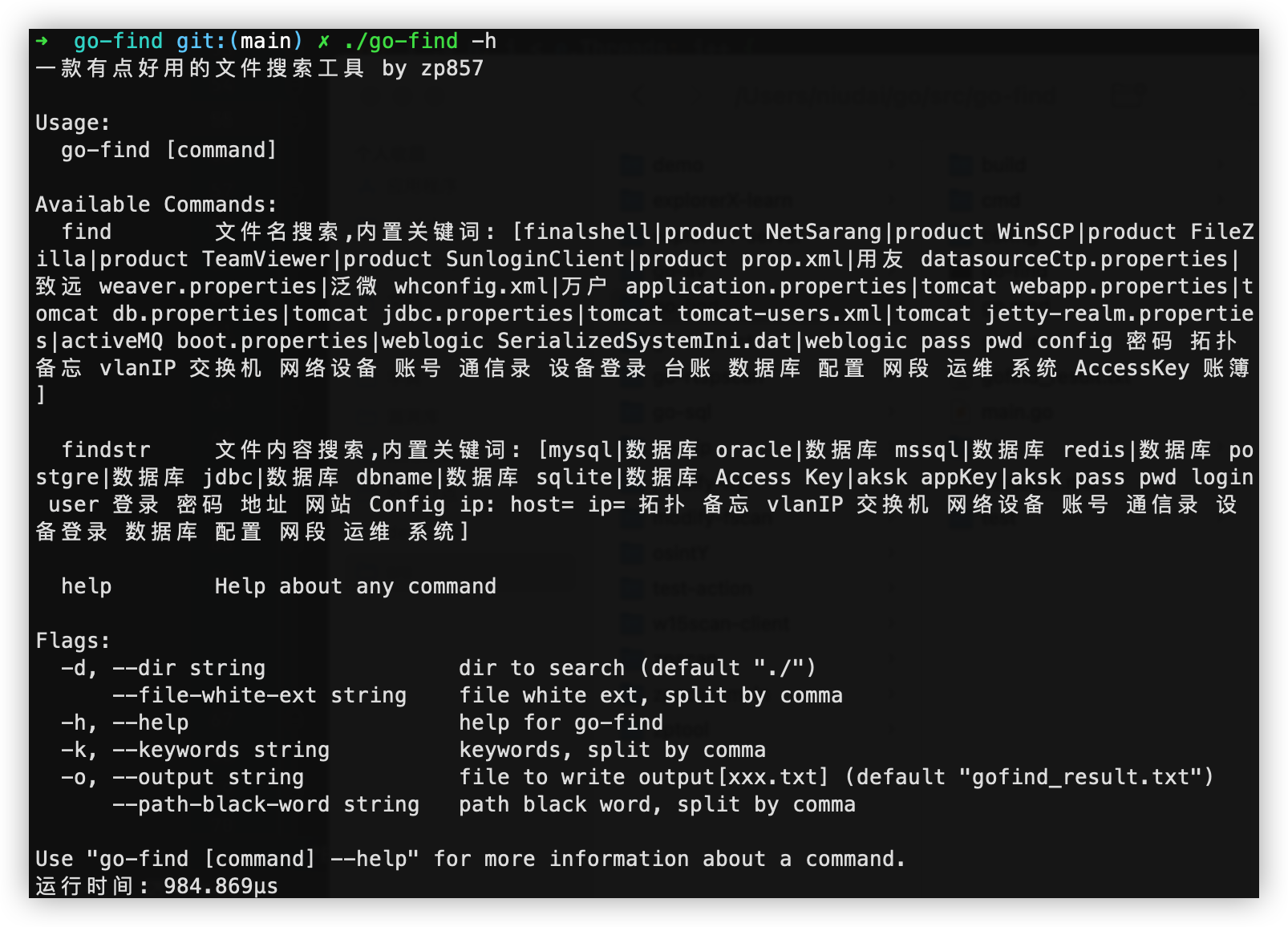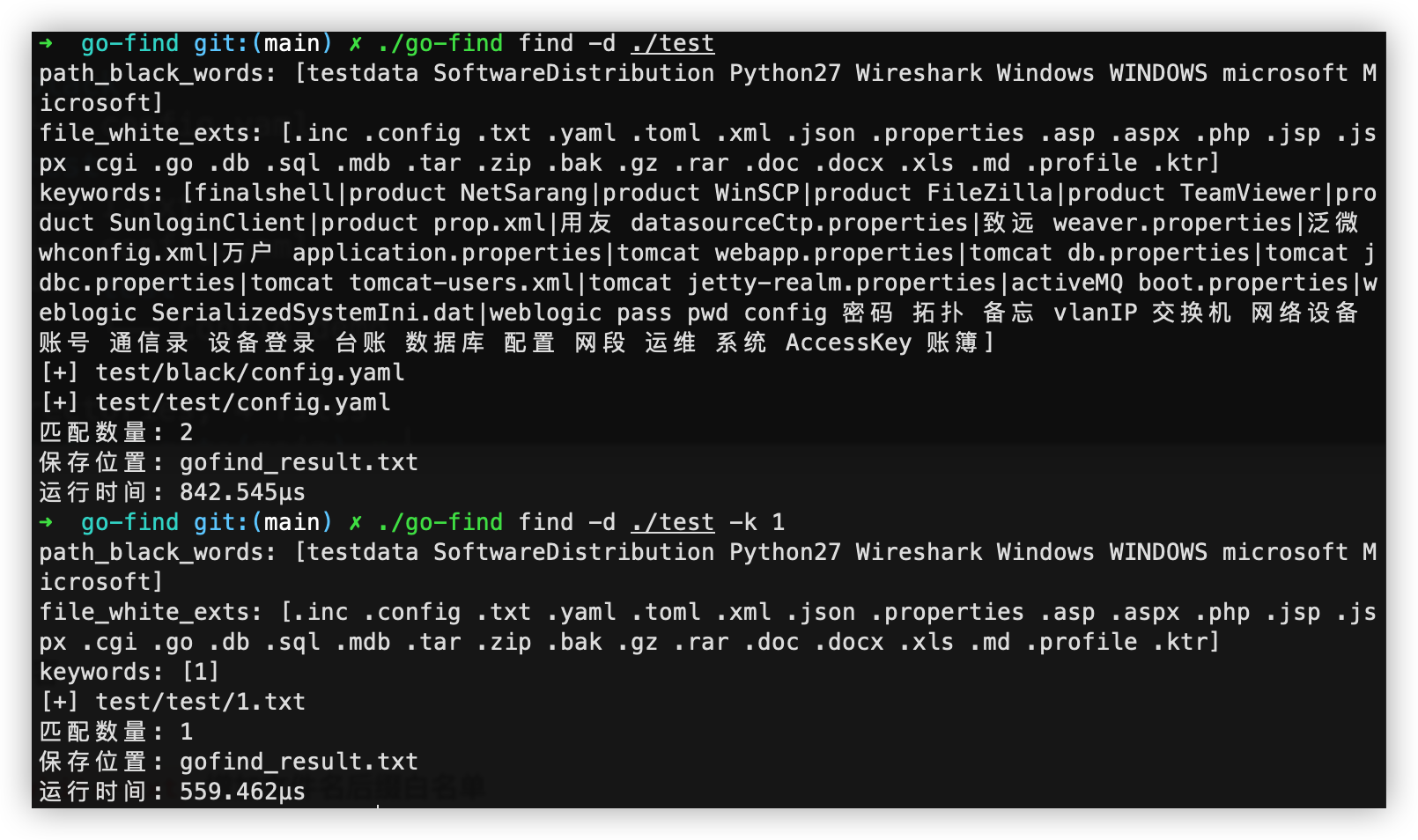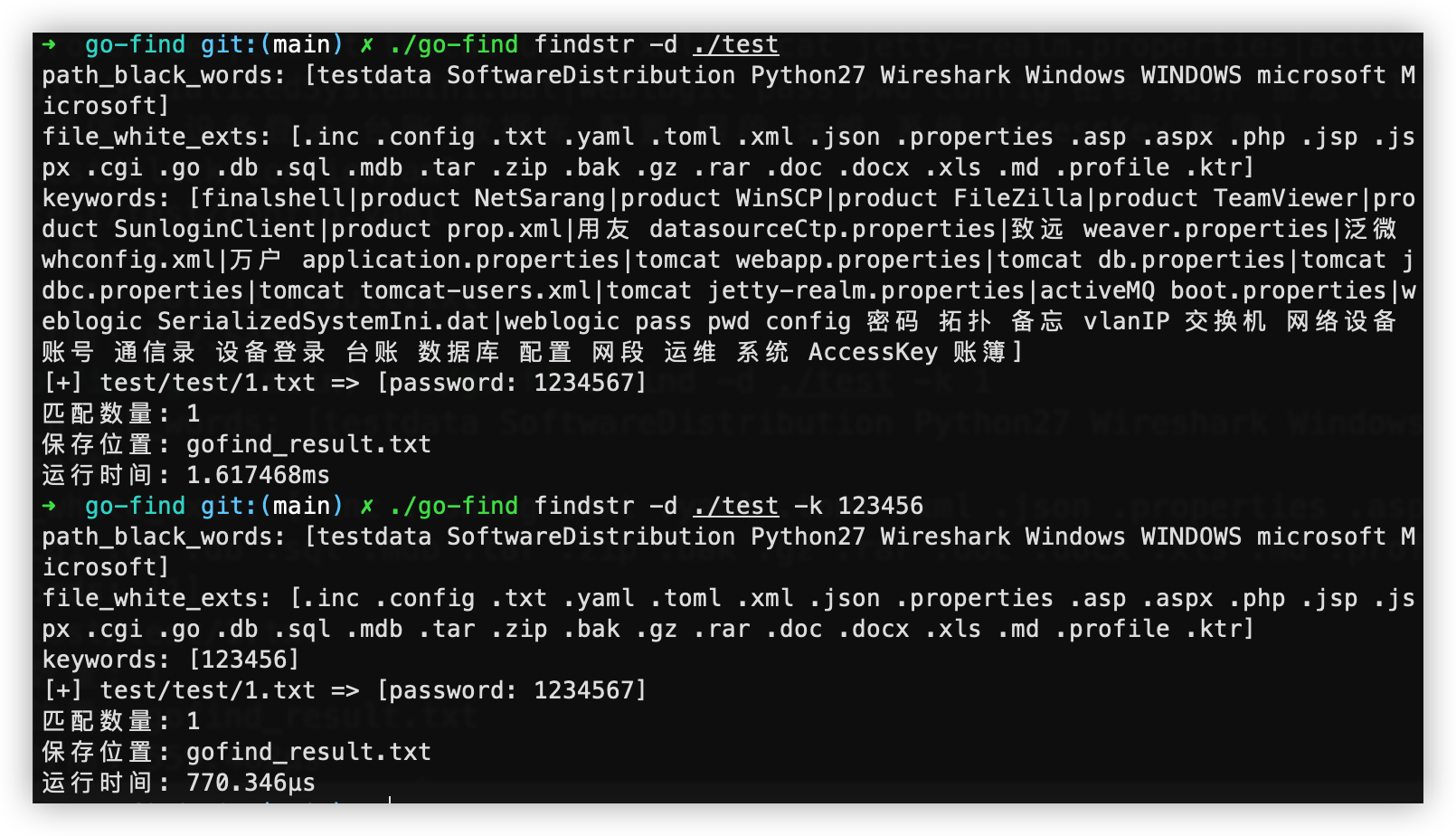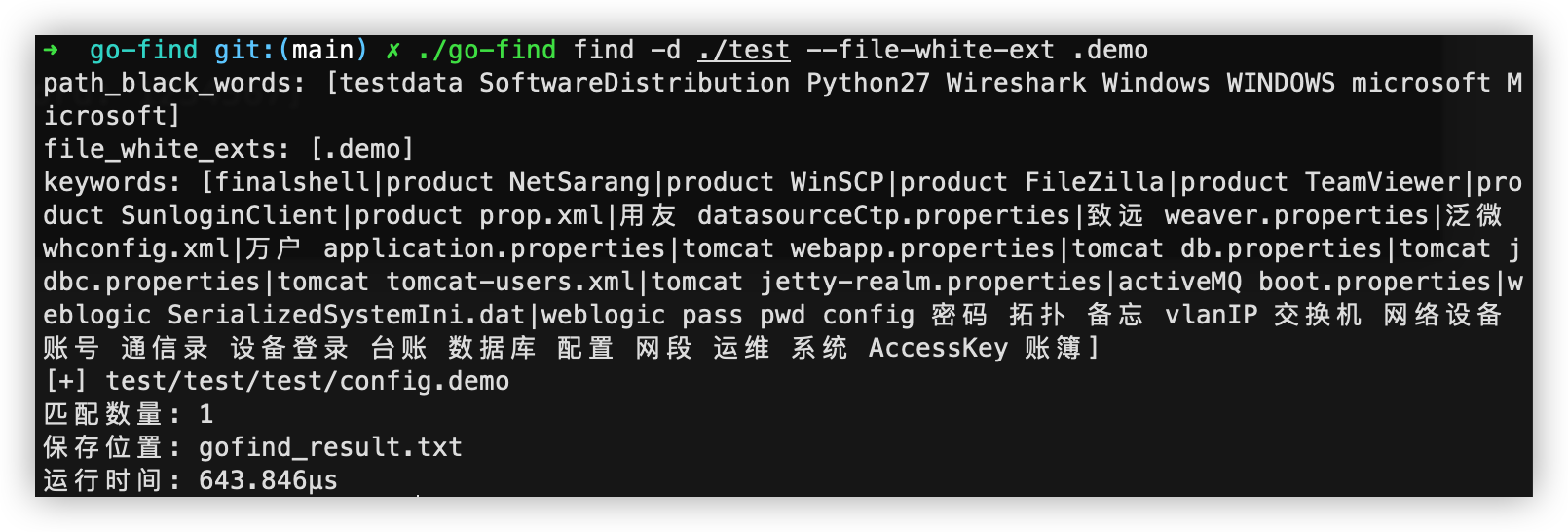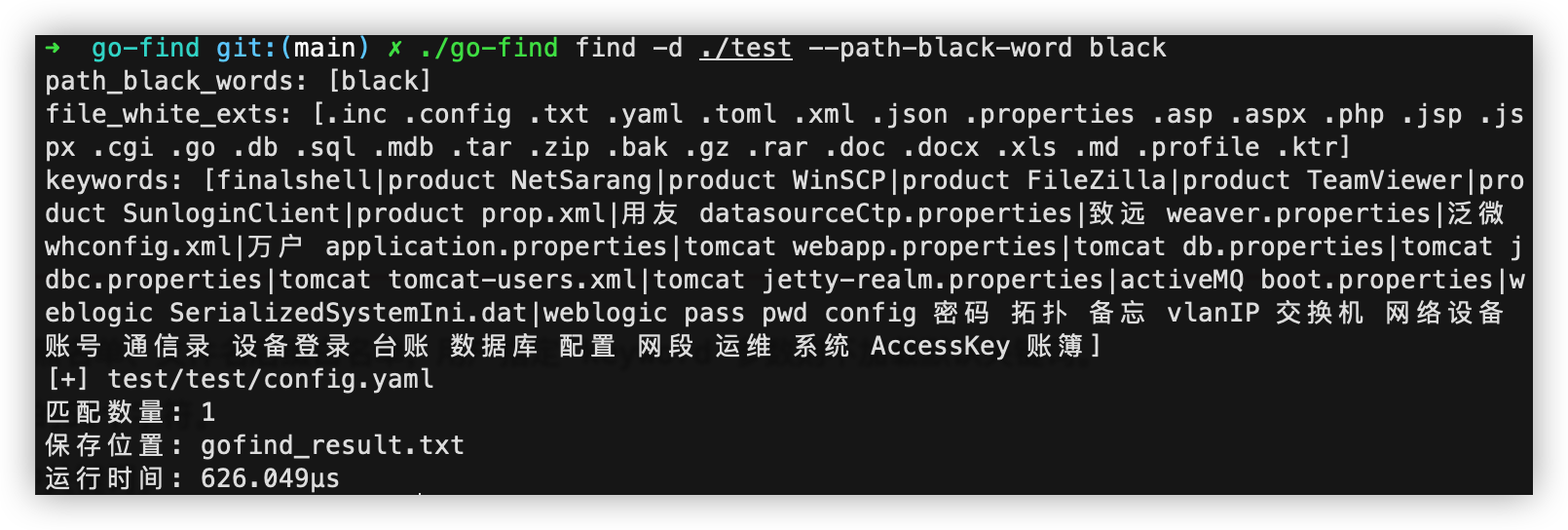花了半天时间写的一个的文件名、文件内容搜索工具,主要是为了hvv中快速发现敏感文件、配置文件等。
用法
./go-find_darwin_amd64 -h
./go-find_darwin_amd64 find -h (文件名搜索)
./go-find_darwin_amd64 findstr -h (文件内容搜索)
./go-find_darwin_amd64 find -d ./test (指定路径下所有文件名查找关键词)
./go-find_darwin_amd64 findstr -d ./test (指定路径下所有文件内容查找关键词)
全部参数
-d, --dir string dir to search (default "./")
--file-white-ext string file white ext, split by comma (文件名后缀白名单)
-h, --help help for go-find
-k, --keywords string keywords, split by comma
-o, --output string file to write output[xxx.txt] (default "gofind_result.txt")
--path-black-word string path black word, split by comma (路径黑名单)
测试目录
搜索文件名
搜索文件内容
--file-white-ext 增加文件名后缀白名单
--path-black-word 增加路径黑名单
- 内置了文件名关键词、文件内容关键词、路径黑名单、文件名后缀白名单,用户指定 keyword 参数时不加载默认关键词。
- 文件内容搜索时,匹配到时打印出前后相邻的50个字符。
config/config.yaml中可自行配置各种关键词。- 可以使用
|分隔关键词和分类,比如weaver.properties|泛微,类型会在匹配到的时候打印出来,因此关键词中不要出现|